Platform

Accessing the platform
- The platform supports the following web browsers: Chrome / Safari / Edge / Firefox
- Contextual Instruments platform is available here: app.contextual.fr.
- To log in, please use the provided ID/password or follow the procedure outlined in the contextual email you received (to be noted, the same credentials are used for both the app and the platform).
Presentation
The following screens are shown from the perspective of an Experimenter user. Additional information is available in the Overview section.
Overview and basic actions
- After logging in, you can use the left-hand ribbon to navigate between Live Mode, Trial Mode, and settings such as user management.
- In the lower-left corner, you will find a link to the current Documentation Center, along with the platform version.
- In the upper-right corner, you can manage your account with basic actions such as logging out or changing your password.
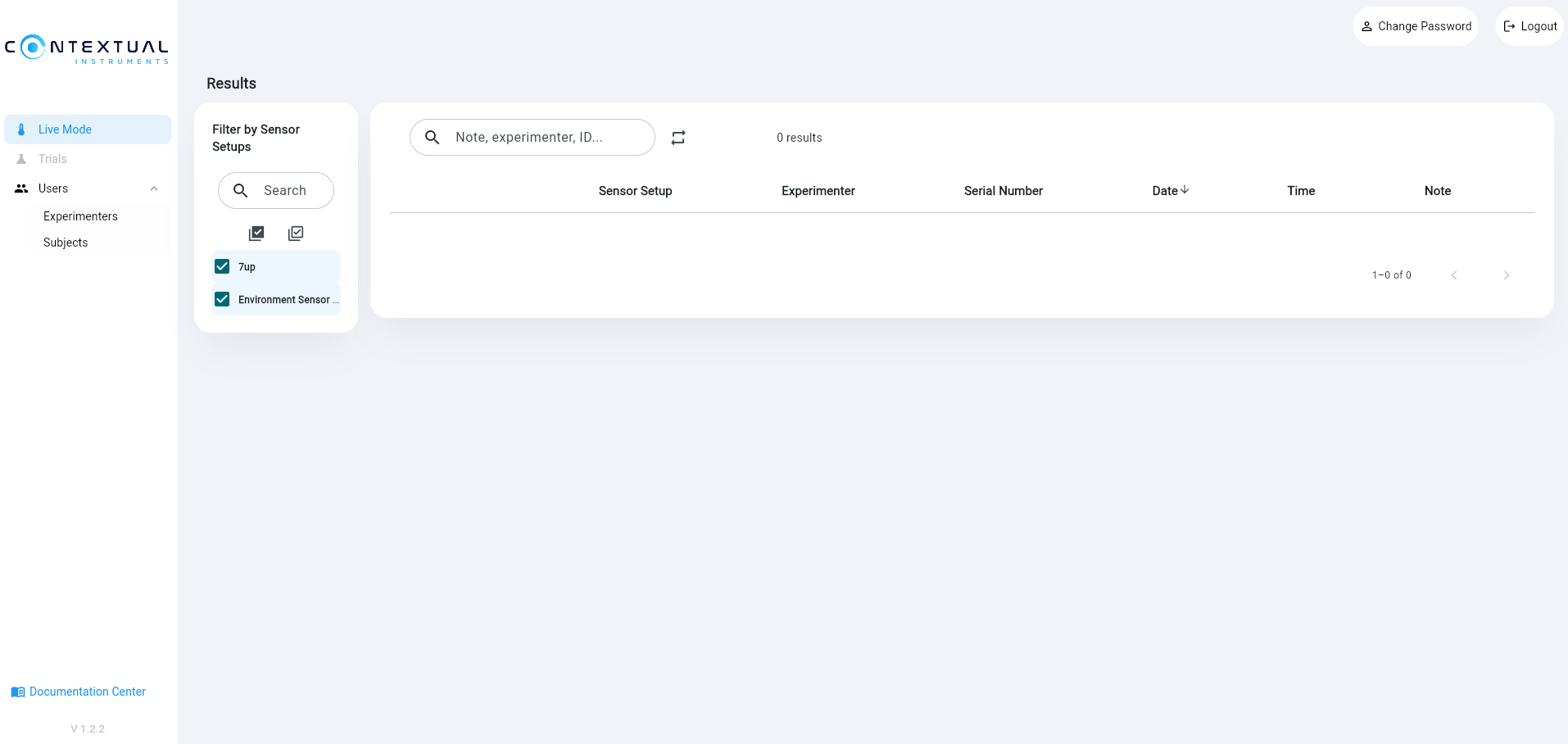
- In the Users section, you can manage the subjects linked to your experiments (add, remove, change usernames and passwords). Note that subjects are primarily used in Trial Mode.
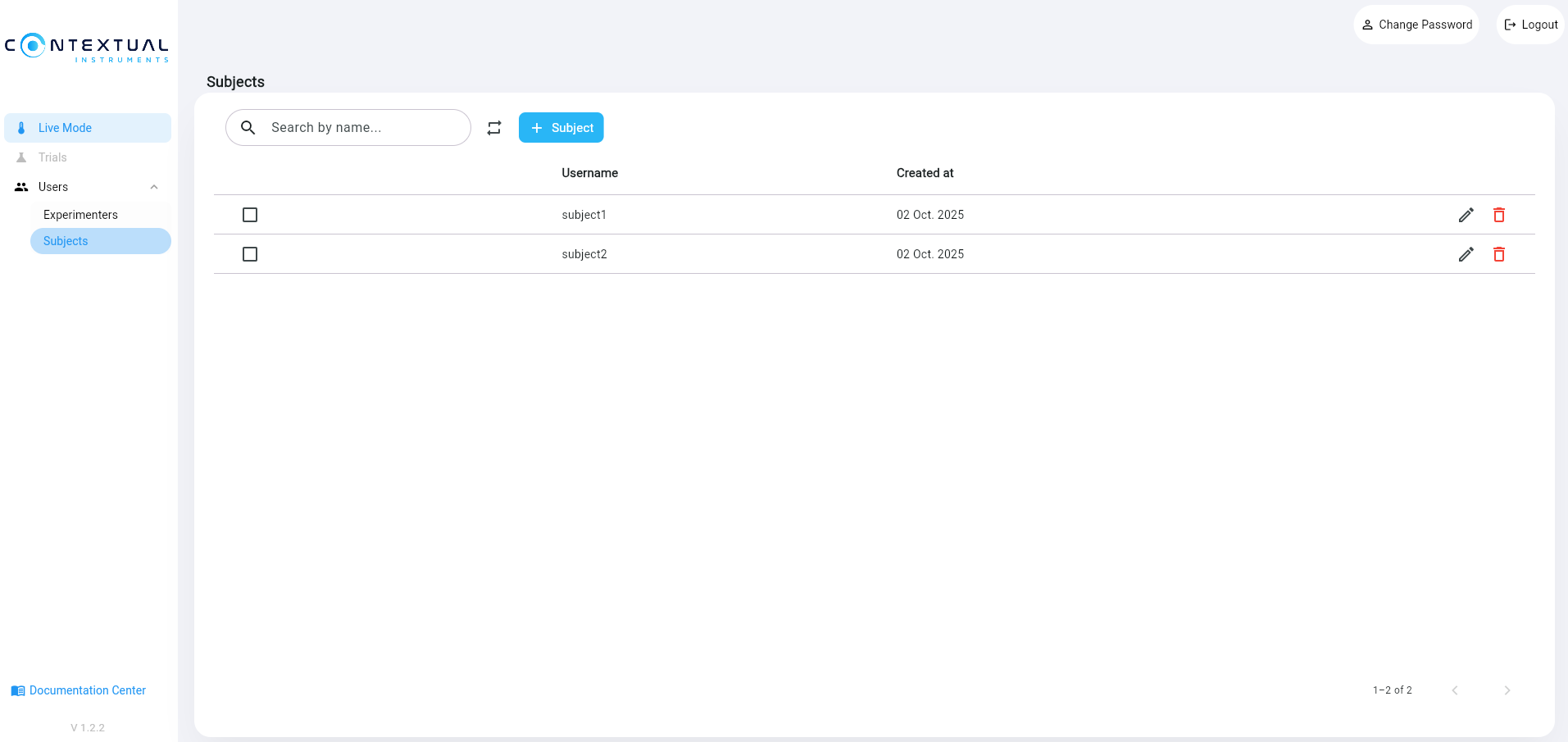
LIVE mode
- Below is a screen showing the Live Mode results page. A sensor setup filter (see Ecosystem section for further details about sensor setup) is available to refine the displayed measurements in the right-hand section. In this section, you can select, delete, and download your measurements.
- Clicking on the column titles allows you to sort the measurements in ascending or descending order.
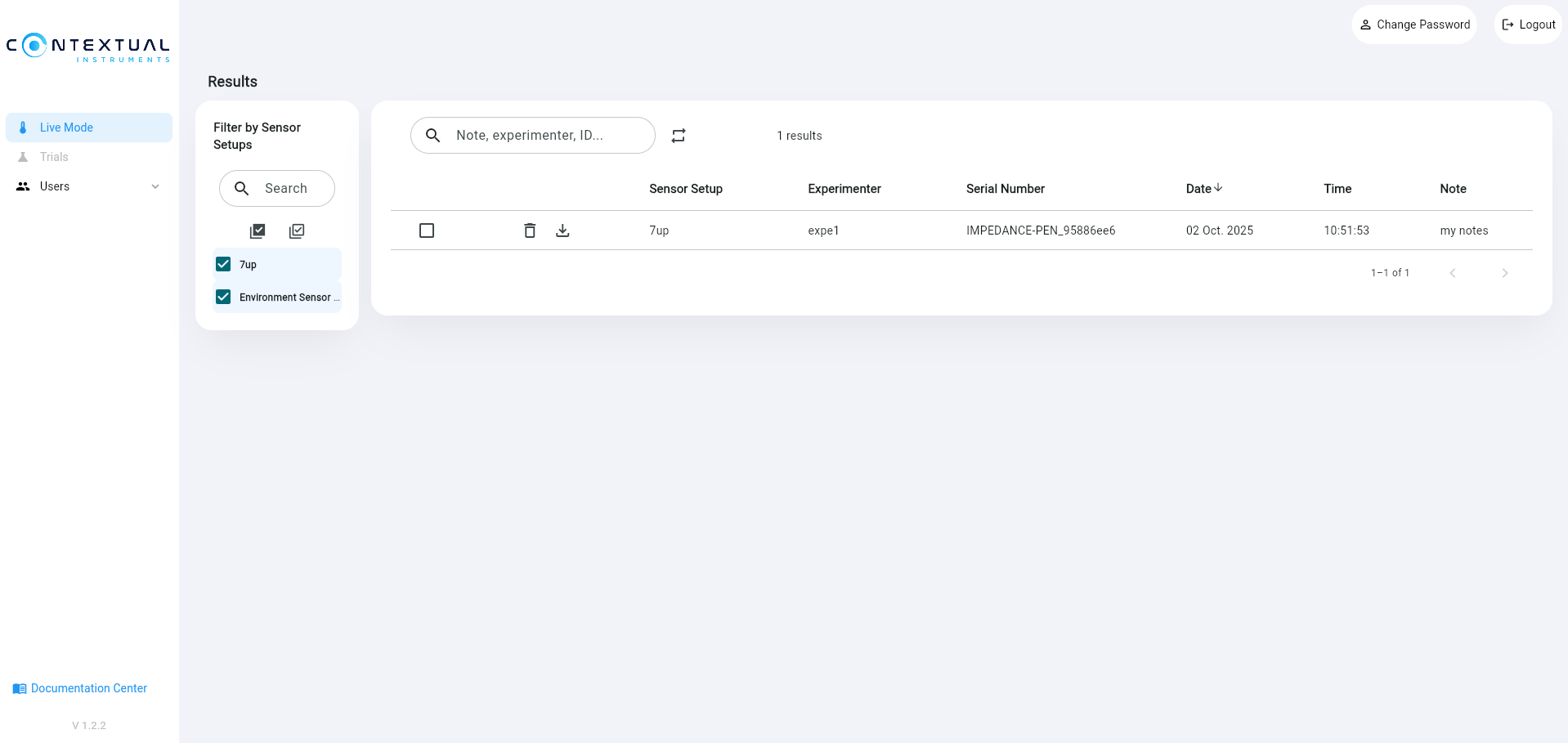
TRIAL mode
This new feature is coming soon. Stay tuned!