Mobile application

Accessing the app
- Download the Contextual app directly from the Apple App Store or Google Play Store. Its name is Contextual Instruments.
- To log in, please use the provided ID/password or follow the procedure outlined in the contextual email you received (to be noted, the same credentials are used for both the app and the platform).
Presentation
Preliminary information
- The following screens are shown from the perspective of an Experimenter user (see Ecosystem section for more detail about users).
- ️️The app sends data to the cloud platform.
⚠️ Caution :
This means the smartphone must be connected to the Internet via Wi-Fi or cellular network. Additional carrier fees may apply.
Overview and basic actions
- After logging in, you can select the desired mode: Live, Trial, or Install a Sensor.
- The small arrow in the lower-left corner allows you to log out.
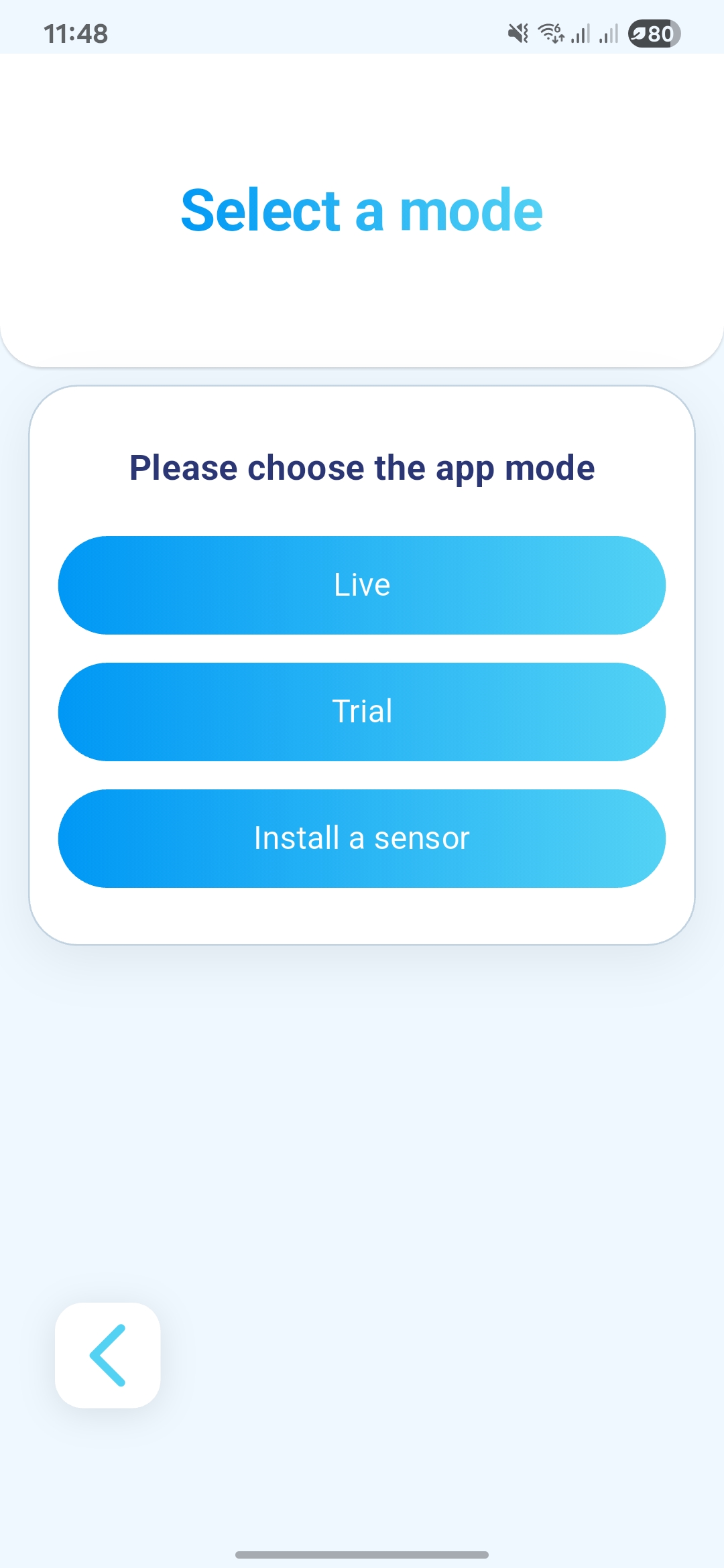
LIVE mode
The Live Mode screens allow you to control and operate your sensors, visualize data, and save it to the cloud. You will be guided through the process.
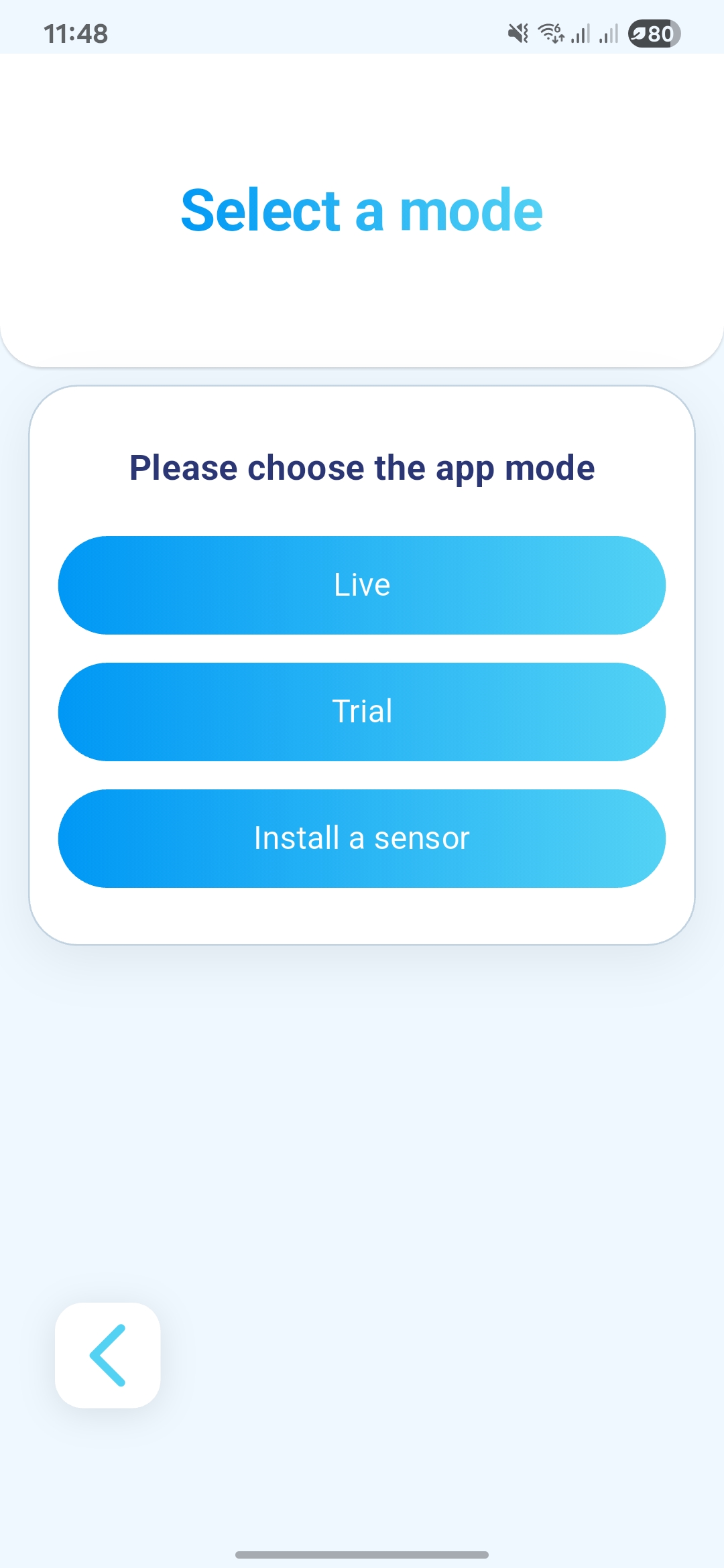
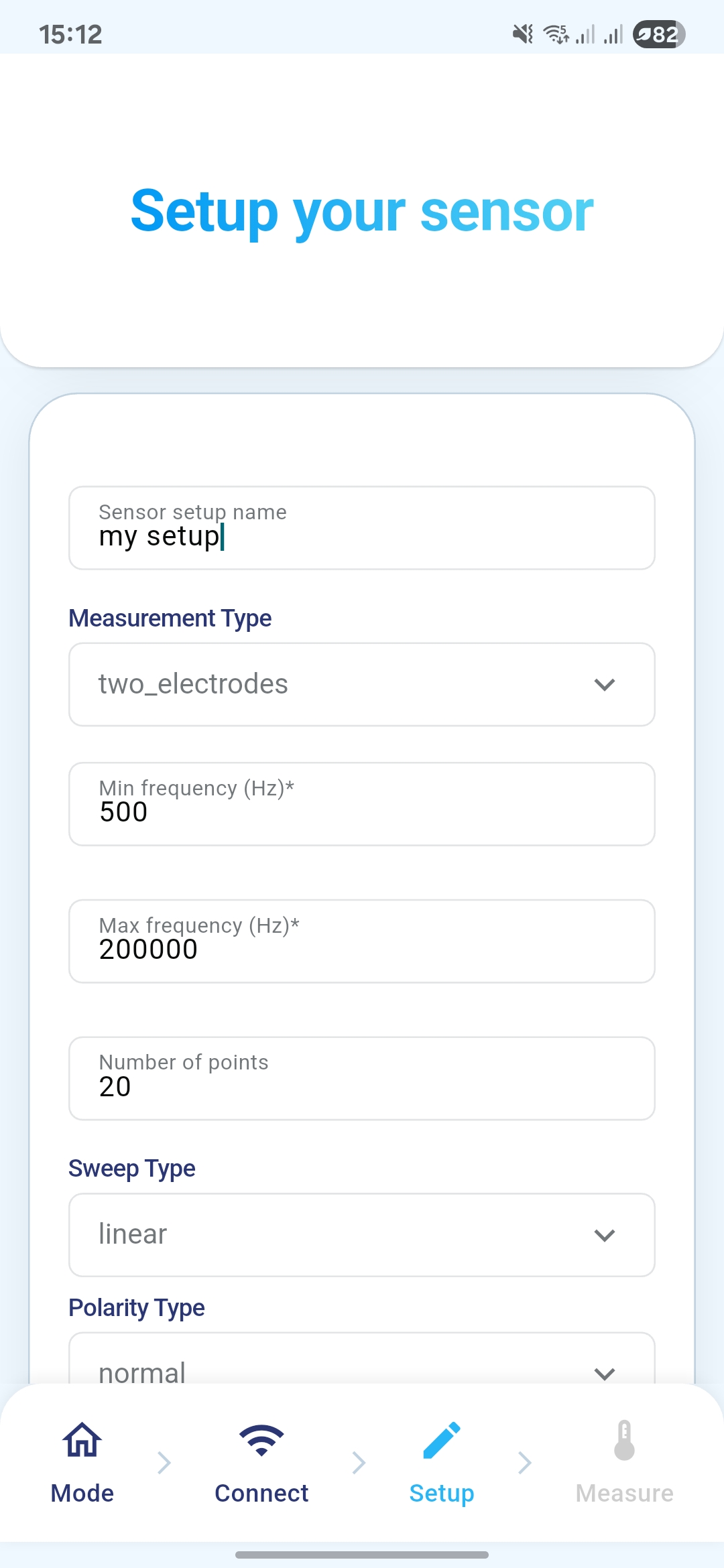
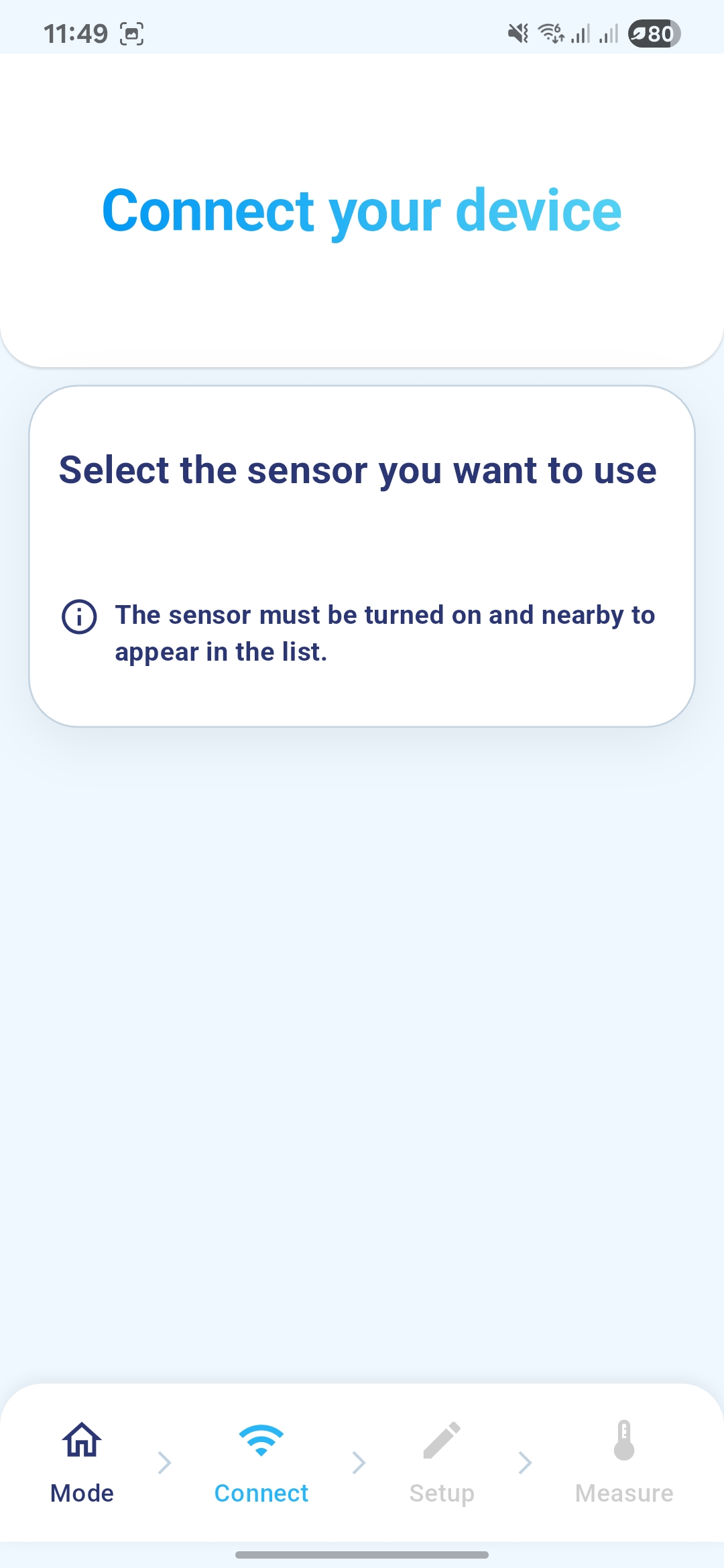
TRIAL mode
This new feature is coming soon. Stay tuned!
Install a Sensor
This new feature is coming soon. Stay tuned!